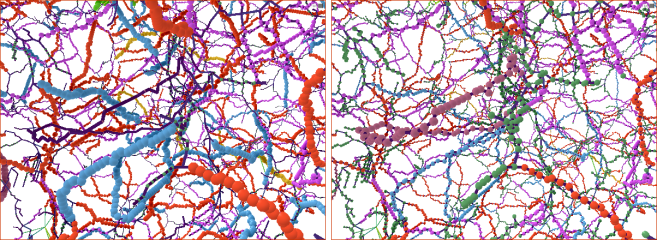Adding Constant Edge and Vertex Measurements
If required, you can add a constant edge or vertex measurement to a graph. This can help reveal details that are obscured by edges and vertices with large radii.
The following example shows the advantage of applying a constant vertex radius measurement when evaluating a graph. You should note that the vertex radii can be further adjusted with the Vertex radius slider.
Before (left) and after (right) applying a constant vertex radius
You can add a constant edge measurement to a graph, which can facilitate the evaluation of some graphs. The name of the measurement and its value can be entered in the Name and Value dialogs, respectively.
- Right-click the required graph in the Data Properties and Settings panel and then choose Add a Constant Edge Measurement in the pop-up menu.
- Enter a name for the measurement in the Name dialog.
- Enter a value in the Value dialog.
- Click OK the add the measurement.
You can add a constant vertex measurement to a graph, which can facilitate the evaluation of some graphs. The name of the measurement and its value can be entered in the Name and Value dialogs, respectively.
- Right-click the required graph in the Data Properties and Settings panel and then choose Add a Constant Vertex Measurement in the pop-up menu.
- Enter a name for the measurement in the Name dialog.
- Enter a value in the Value dialog.
- Click OK the add the measurement.
Lets you add vertex connectivities measurements to the selected graph.